If you happen to give a speech outside of your normal club you have to let the VPE know about it so it can get recorded properly. If your club uses easy-Speak the process isn't nearly as straight-forward as other speeches are.
Because these "outside" speeches don't happen very often, it is easy for them to get missed. I gave an "outside" speech today and wouldn't you know it was difficult for me to remember how to record it in easy-Speak.
The first step is requesting a speech in easy-Speak. If you don't know how to do that you can read this entry.
Once the speech is in as a request, all you need to do is go over to your speeches page, which is My Participation > View My Speech Progress.
That will take you to your speeches page, which looks like it is entitled My Communicator Progress, even though it should list all the manuals you have started.
At the top will be a box showing Requested Speeches. All the speeches you have requested but not recorded as given will be in that box. The slightly confusing part is that off to the right of your requested speeches is a little rather unremarkable arrow. If you mouse-over this arrow you'll get a tool-tip that reads, "Speech was presented at an external event". Clicking on this will bring up the needed pop-up window that lets you mark this speech as given.
That's it!


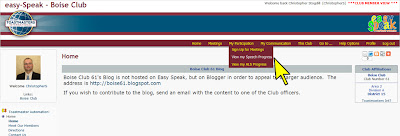
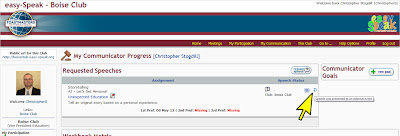
No comments:
Post a Comment